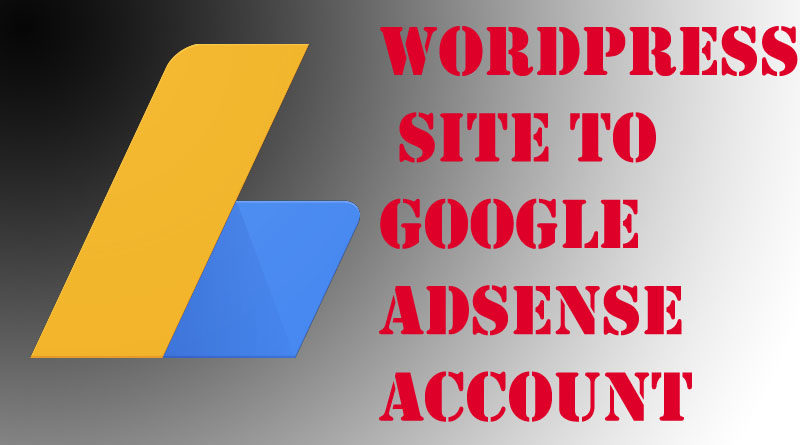WordPress and Google AdSense account connectivity
Google Adsense is a program created by Google in which the customer of Google wants to advertise their content like videos, images, texts that are targeted to different sites. These types of advertisements managed and stored by Google. In this blog, we are going to cover all steps to connect WordPress and Google AdSense.
If you have a WordPress site and want Google Adsense on your site than you have to apply on Google Adsense and Google review your site and if your website has quality content and fulfills Google’s AdSense policy they will approve it.
How to connect Adsense account to the self-hosted WordPress site?
Google has a plugin for it named Sitekit for WordPress so if you are new to Adsense, Google highly recommends Sitekit Plugin (authorized by Google). Sitekit plugin connects your AdSense account automatically and places ads on all of your pages and posts without any interruption.
How to setup the Sitekit Plugin?
- Login your WordPress account.
- Go to the dashboard and click Add new in Plugin Menu.
- Write “Site Kit by Google” in the search bar.
- Find the plugin and install it.
- Click on activate after installing the Sitekit.
- Find “Connect Adsense” in the Dashboard or setting of the Sitekit plugin and run your Google Adsense ads.