How to use Whatsapp on laptop or pc
In this blog, we are going to learn How to use Whatsapp on a laptop or PC. Whatsapp new feature provides you a wonderful facility where you can easily connect your mobile with your laptop and PC. Many users keep their personal data files and photographs on their laptops so it is a time taking process to load all the data files into mobile then transfer those files to your friends.
WhatsApp Features:
- Send messages to friend and it is free.
- share files and images among friends ( text files, pdf documents, ppt, zip, images, videos, etc )
- Chat in the group.
- video calling
- Whatsapp security that provides end-to-end encryption.
- send voice messages in a group chat and personal chat.
- WhatsApp backup on Cloud servers.
- Restore WhatsApp backups.
- Use Whatsapp on Desktop or Laptop and use all features.
Whatsapp is a very popular application nowadays and has more than 400 million users in India who are connected with their friends and family members.WhatsApp has many hidden features that are needed to explore like how to view deleted messages threw Syslog apps and how to use Whatsapp on the laptop so that we can easily move files or share and images to our friends and family members in this blog you will see how you can connect your laptop with WhatsApp let us start practically.
WhatsApp has 1.5 billion active users 400 million users in India.
In this blog, we are going to explore practical demo on how you can use WhatsApp application on your desktop or laptop.
Step-1: search Whatsapp web on google and launch web.whatsapp.com
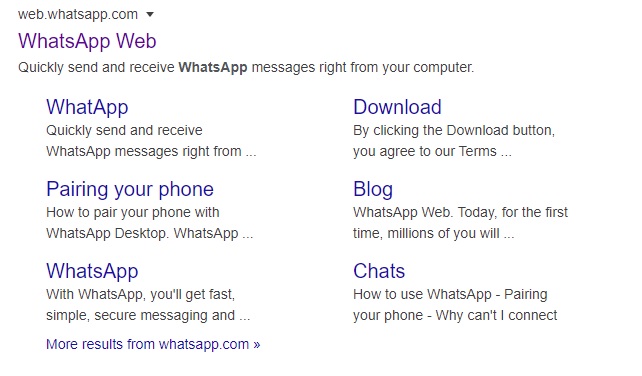
Step-2: it will show you a bar code window.
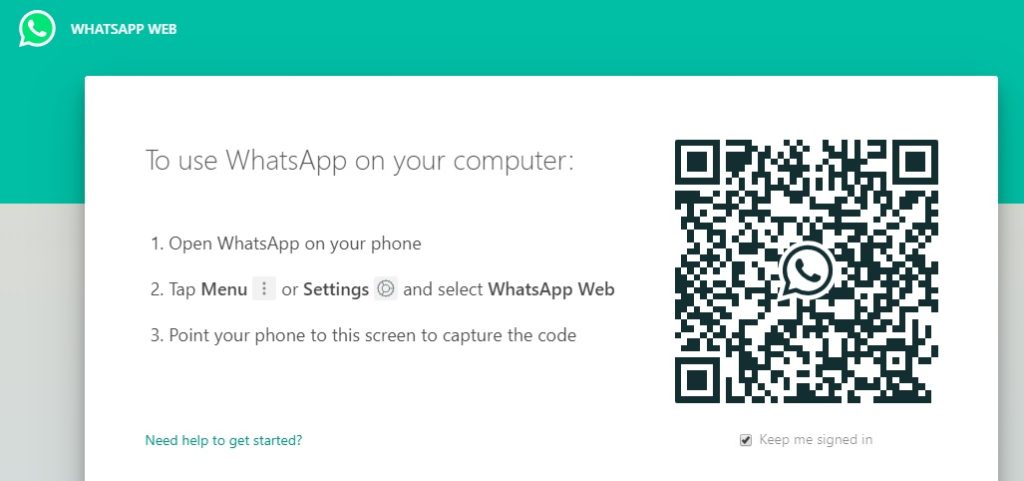
step-3: now go to WhatsApp setting in your mobile and select Whatsapp web and scan QR code.
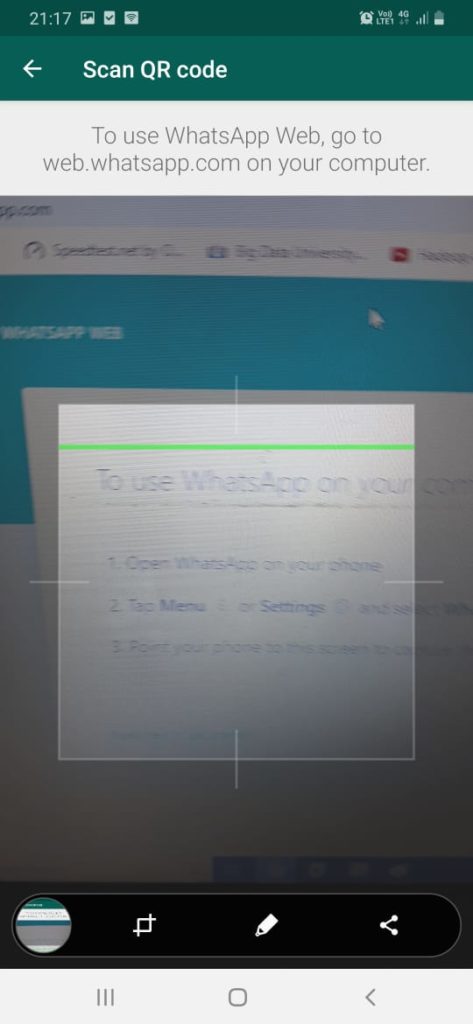
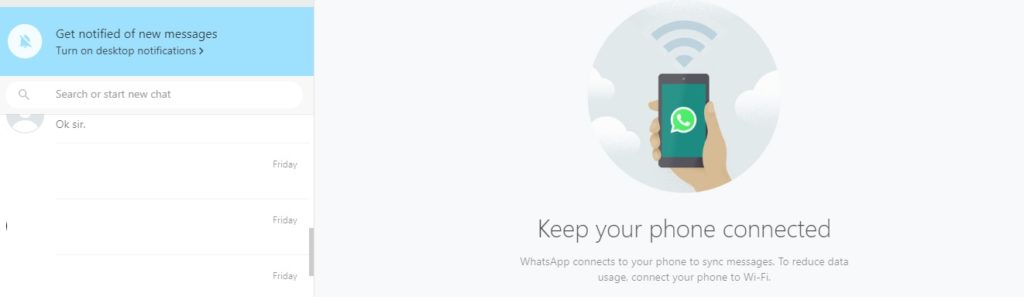
It will load Whatsapp in your pc enjoy.
Thank you.

