How to add a logo brand image on YouTube videos
Adding brand logo
logo brand image on YouTube is an image that shows your accountability apart from this you are a brand or truly recognized company and a legal Youtuber, on the other hand, branding your YouTube channel also plays a role in increasing subscribers. Whenever a person watches your videos on YouTube, they will see every aspect like your intro on the channel, your logo image, your profile, cover, etc.
Nowadays the world is moving towards the digital world or you can say digital media, moreover millions of users are using smartphones those are connected with the digital world apart from this many users are earning a lot of money from youtube channel so In this blog, you will learn how you can add a brand image on youtube as it represents your business and it is really important for YouTubers.
For creating a good logo you can use Photoshop, Coral draw and many other online applications available free, they will design your logo free or taking some cost. You can use these online services if you are not a designer.
Some of the logo maker websites mention below.
- https://placeit.net/logo-maker
- https://www.designhill.com/tools/logo-maker
- https://www.logogenie.net/
- https://www.freelogodesign.org/
- https://hatchful.shopify.com/
- https://www.logomaker.com/logo-design/
Firstly, Follow below steps before designing a logo brand image on YouTube
- The logo should be PNG or GIF format.
- Pixels should be 150×150
- An image should be 1Mb or less
- An image with one or two color
- Transparent background works best
Step 1– Login to your YouTube account.
Step 2– Click on the icon on the top right side
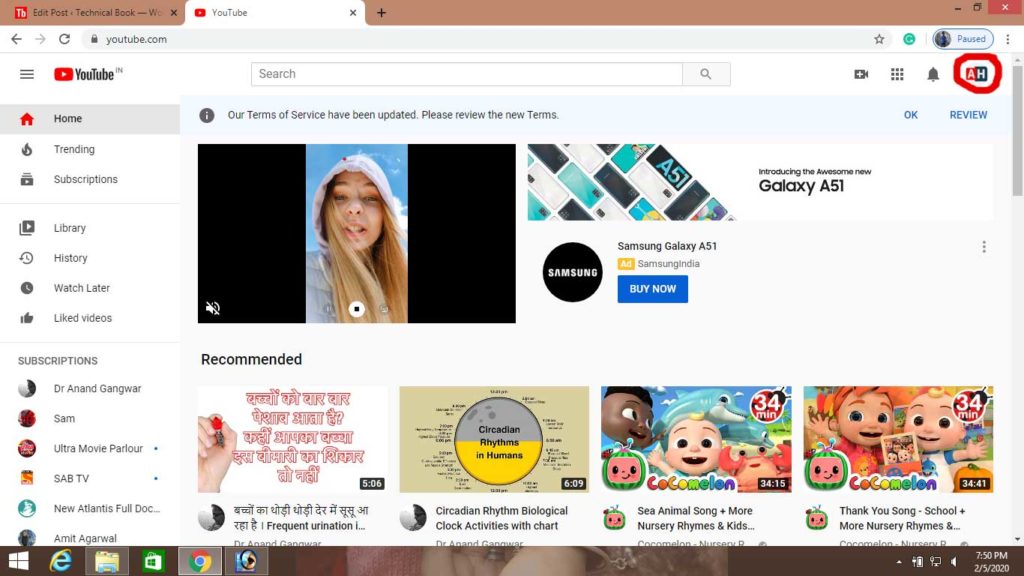
Step 3– Click on YouTube studios ( see below in the image)
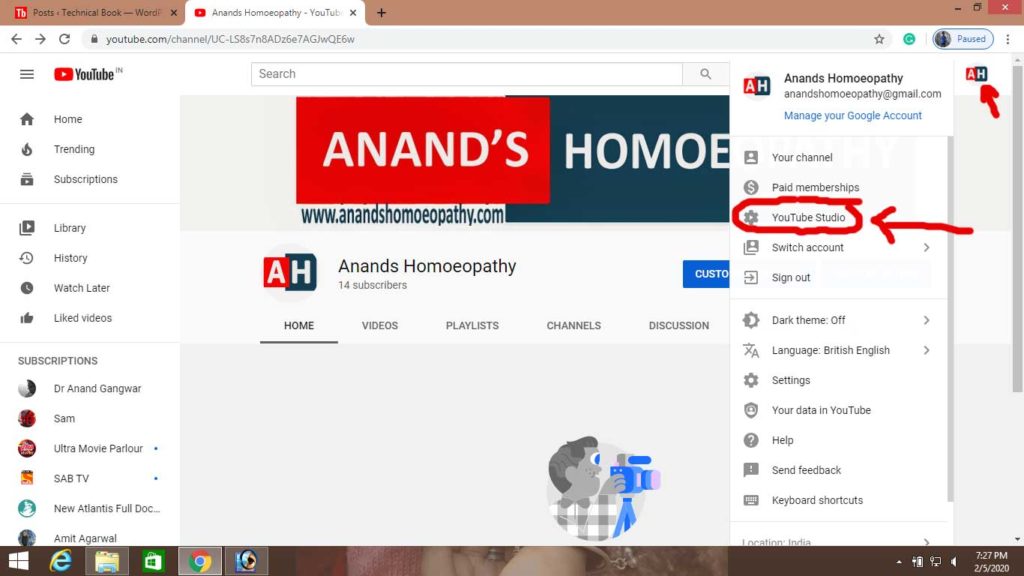
Step 4– Click on the setting in the left Menu bar. ( See below in the image )
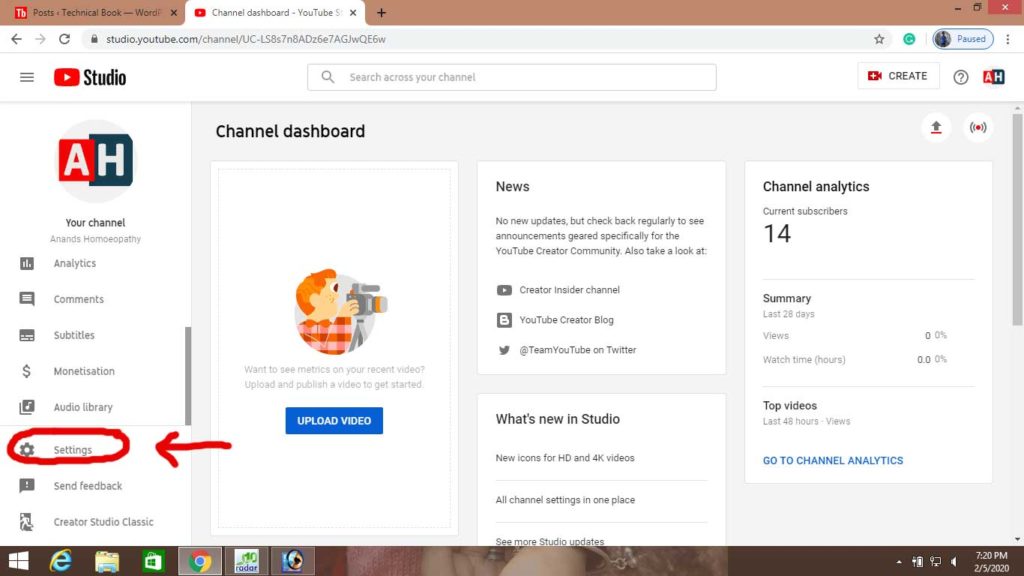
Step 5– Click on Channel and then click on branding and then click on choose image and upload it. After uploading your logo click on save, the image will appear on every video on YouTube channel.
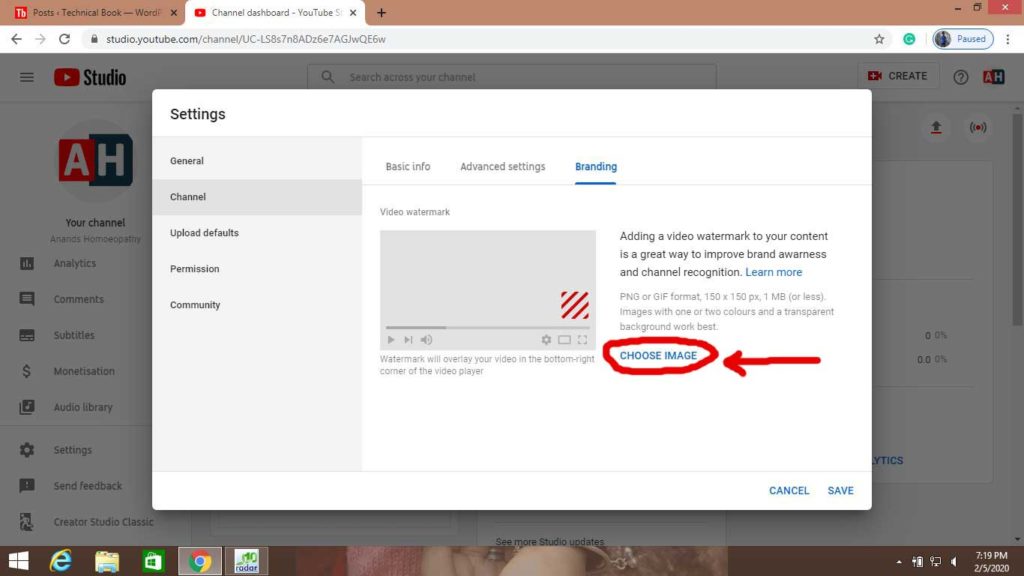
Thank you hope this will help.

