How to delete windows startup applications
In this blog, we are going to explore how you can delete windows startup applications that make your system slow.nowadays millions of users are using various window applications like window XP, window vista, and window 10.you can apply these steps for any window operating system.
Step-1: Select the Startup tab from the task manager to delete windows startup applications.
Sometimes startup applications in a windows access hight resources
of our laptop or desktop hence they are responsible for system performance so here we will learn how we can delete apps that are not required.
Step-2: Right-click on the taskbar and open task manager.
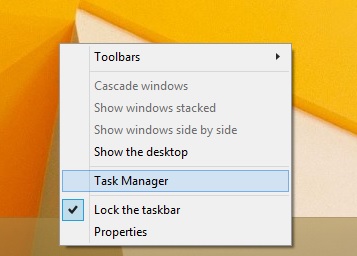
Step-3: Select the startup tab from the task manager.
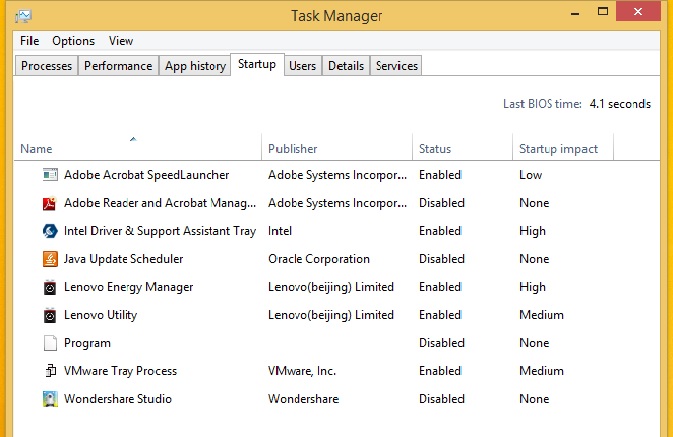
Step-4: Right-click on the applications and disable that are not required.
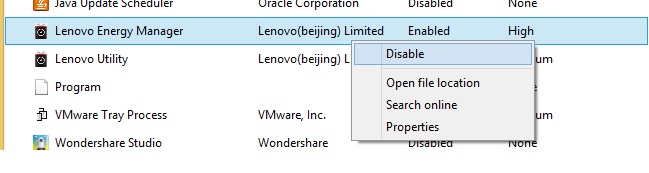
Tip-1:-HOW TO TAKE BACKUP OF OPERATING SYSTEM
Go to control panel and select “Backup and Restore” option -> select “set up backup” -> then select your drive that you want to include in system backup process example: c:\ or d:\ -> click on the next backup ->wait for some time as might take time.
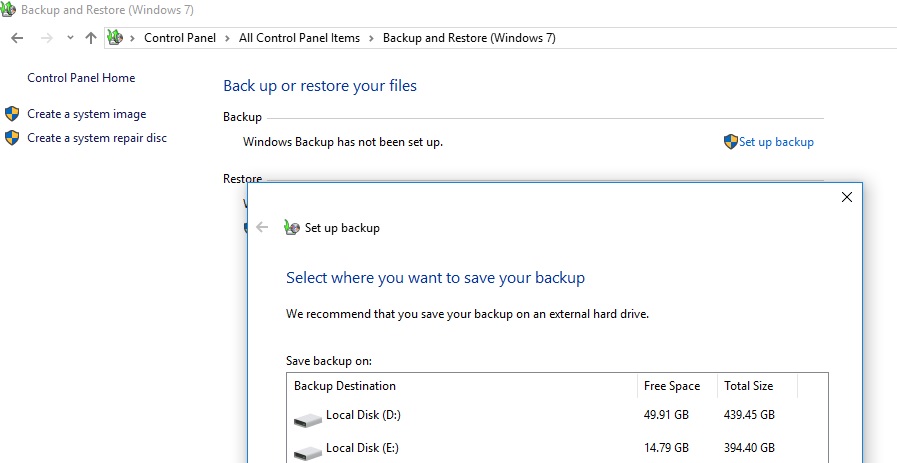
Tip-2:- How to make a drive password protected.
Go to Control panel then select “BitLocker Drive Encryption” ->select any drive that you want to be password protected -> then click on turn on BitLocker -> set up a password for your drive.
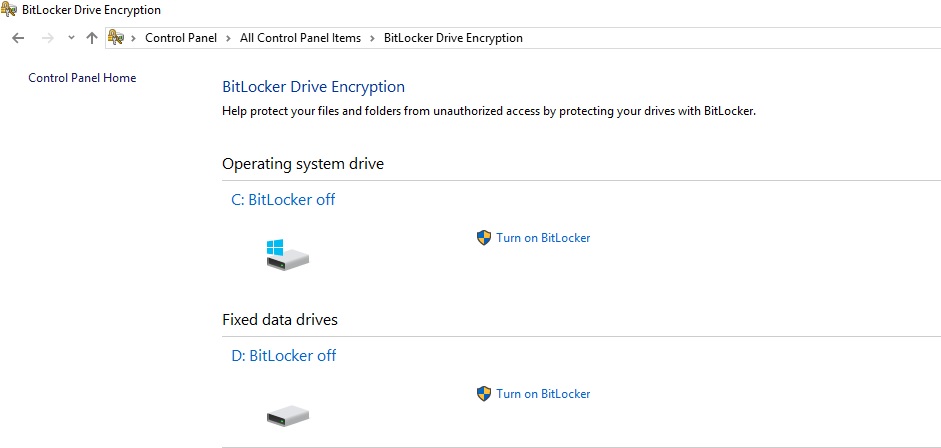
Tip-3:- How to uninstall a program from the window Operating System.
Go to Control panel->select “Programs and Features“. it will display all installed program or application in your OS-> select any application that you want to uninstall ->right click on app then click on uninstall.
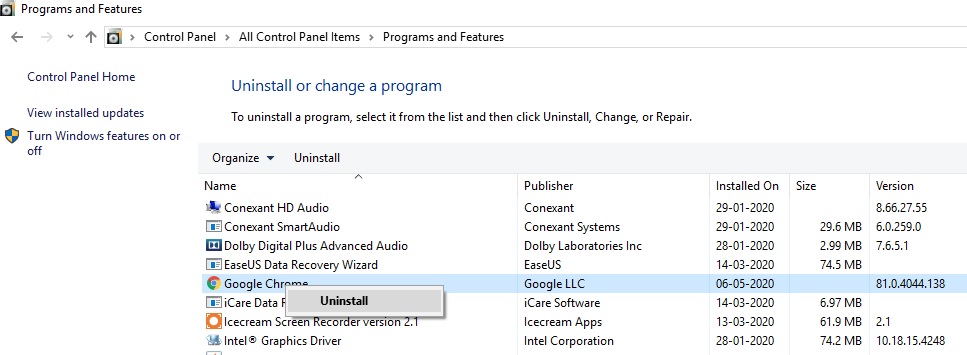
Tip-4:- How to view System events in Windows Operating System.
Go to Control panel -> select “Administrative Tools”->select Event Viewer->check all administrative level events and system logs.now you are able to track who use your operating system and operations they perform on your system.
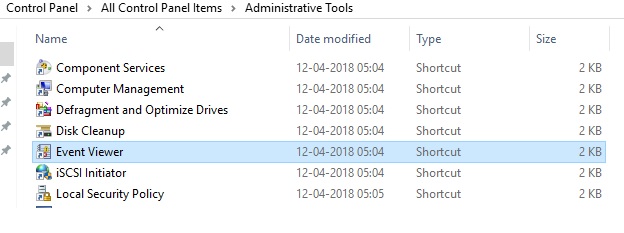
LATEST ARTICLE:-
[su_posts template=”templates/default-loop.php” id=”” posts_per_page=”10″ post_type=”post” taxonomy=”category” tax_term=”” tax_operator=”IN” author=”” meta_key=”” offset=”0″ order=”DESC” orderby=”date” post_parent=”” post_status=”publish” ignore_sticky_posts=”no”]

